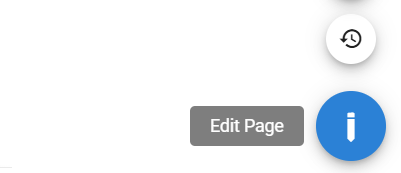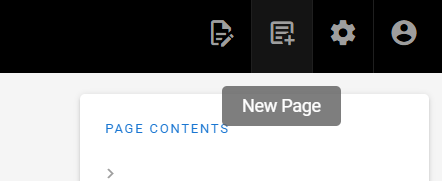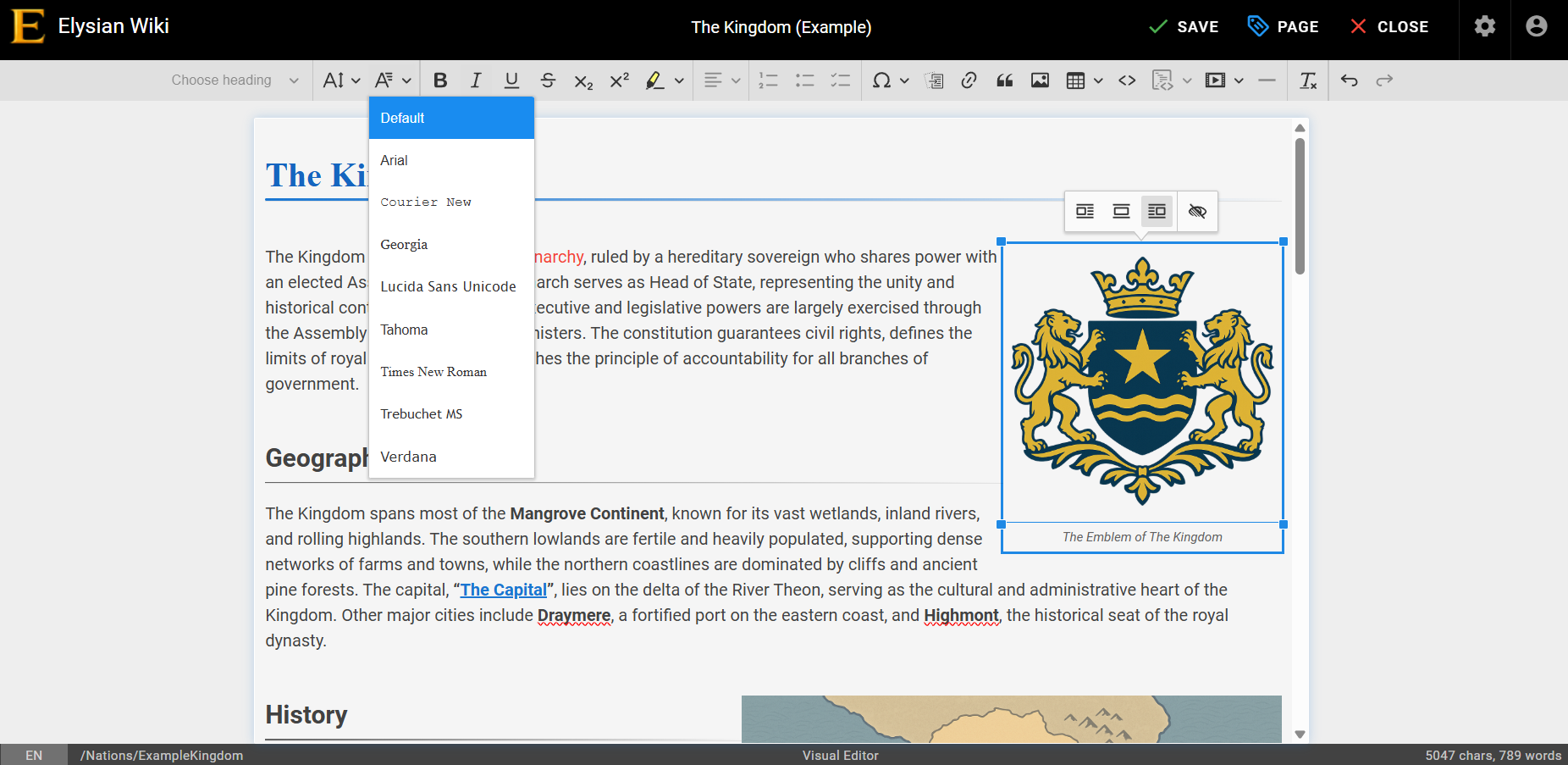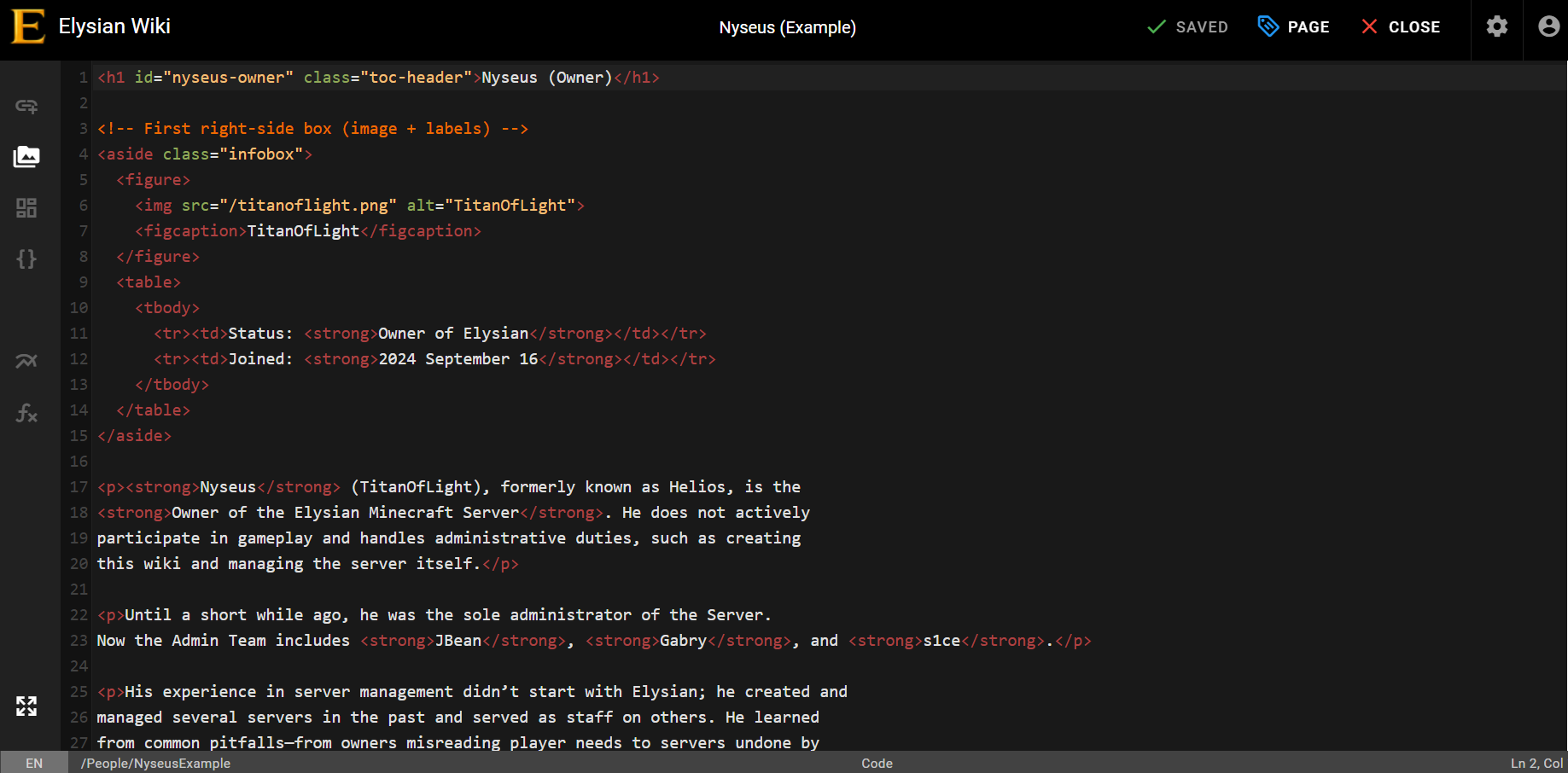Editing the Wiki
1. Log in to your Wiki Account.
After you have been approved, Staff will provide you with login details for your Wiki Account. This will likely require that you provide an email address you would like to use. https://wiki.elysianmc.world/login
As a Jr. Wiki Editor, on top of default permissions you will be able to:
- Write Pages
- Manage Pages
- Read Source Code (Advanced)
- Read Editing History
- Read Assets (Use uploaded Assets)
- Write Assets (Upload Assets)
Keep in mind, regardless of your Editor Rank, the Owner will always be able to see all the edits you made and is able to reverse them.
You can edit an existing Page easily by clicking the Blue "Pen" button at the bottom right corner. You can make a New Page by clicking the "New Page" button on the top right:
|
Editing an Existing Page. |
Making a New Page. |
3. Making/Editing a Page.
Depending on what Style you are going for, typically editing is done via the Visual Editor. The VE is like making a Google Doc or using Adobe. It is simple and very straightforward, however, it is relatively limited in terms of what it can do. For highly detailed and custom pages we use HTML/CSS Code Editing. Both HTML and CSS are complex coding languages and are only recommended for those with experience. With AI you may be able to do some changes, but overall if you are not familiar with them, the regular Visual Editor meets Wiki Standards perfectly fine.
| Example of using the Visual Editor: | Example of a Page made via HTML: |